Error: cannot execute binary file
When running a file, your shell will display the cannot execute binary file error or exec format error if Linux fails to recognize the file as a shell script or executable file. This error typically occurs when a binary file for a certain processor architecture is run on a different architecture e.g., an x86 executable is run on an ARM CPU.
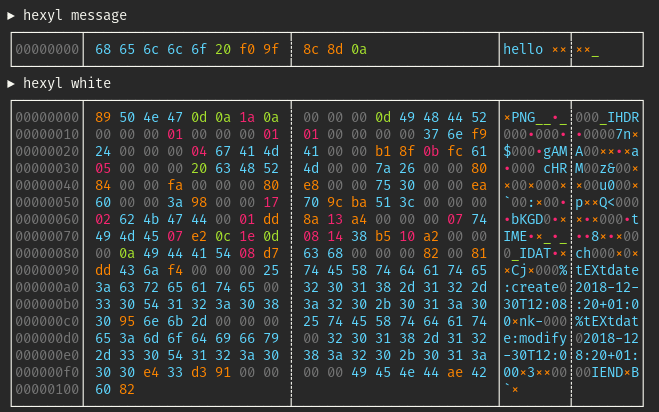
Solution
We can solve this issue by figuring out what our machine’s architecture is with the command below:
uname -a
Next, we will run the following command to check the executable file’s architecture:
file filename
This gives us better insight into which architecture we require. For instance, if we are working on 32-bit Linux and the executable file requires a 64-bit architecture, we could download a 64-bit virtual machine to run the file.
Free Resources