How to expose your localhost URL as a public URL
There might be times when you wish to access your API or React project with a public URL but do not want to go through the hassle of deploying it. Basically, instead of http://127.0.0.1:5000/, you’d want something like http://35cc-69-58-102-156.ngrok.io so that others can access the URL as well. This shot will describe two ways you can expose your localhost URL as a public URL.
What does it mean to expose your localhost URL?
- First of all, this is temporary. Unless you opt for a paid option, most public URLs will expire in a few hours. However, you can always generate a new one.
- The exposed URL will be in sync with your localhost URL. Any requests made to your localhost URL will also be made to the exposed URL, and vice versa.
- Your public URL will only be active as long as your local API or React project is active.
Why would you want to expose your localhost URL?
-
Work with Webhook: Webhooks require a public URL. Exposing your localhost URL generates a public URL for you. The Webhook request can be made to this public URL and your localhost URL will also receive the request.
-
Test your project on other devices: You might want to test your React project on an actual mobile or any other device.
-
Make your server accessible to others: Exposing your localhost URL will let anyone with the URL access it. This can help you to share your server/React project with others for feedback or debugging.
We will look at two free options to expose your localhost URL. The first option will require you to download software, while the second option will require an npm package.
Option 1: ngrok
You will need to sign up for ngrok. After you sign up, you will have to download the software.
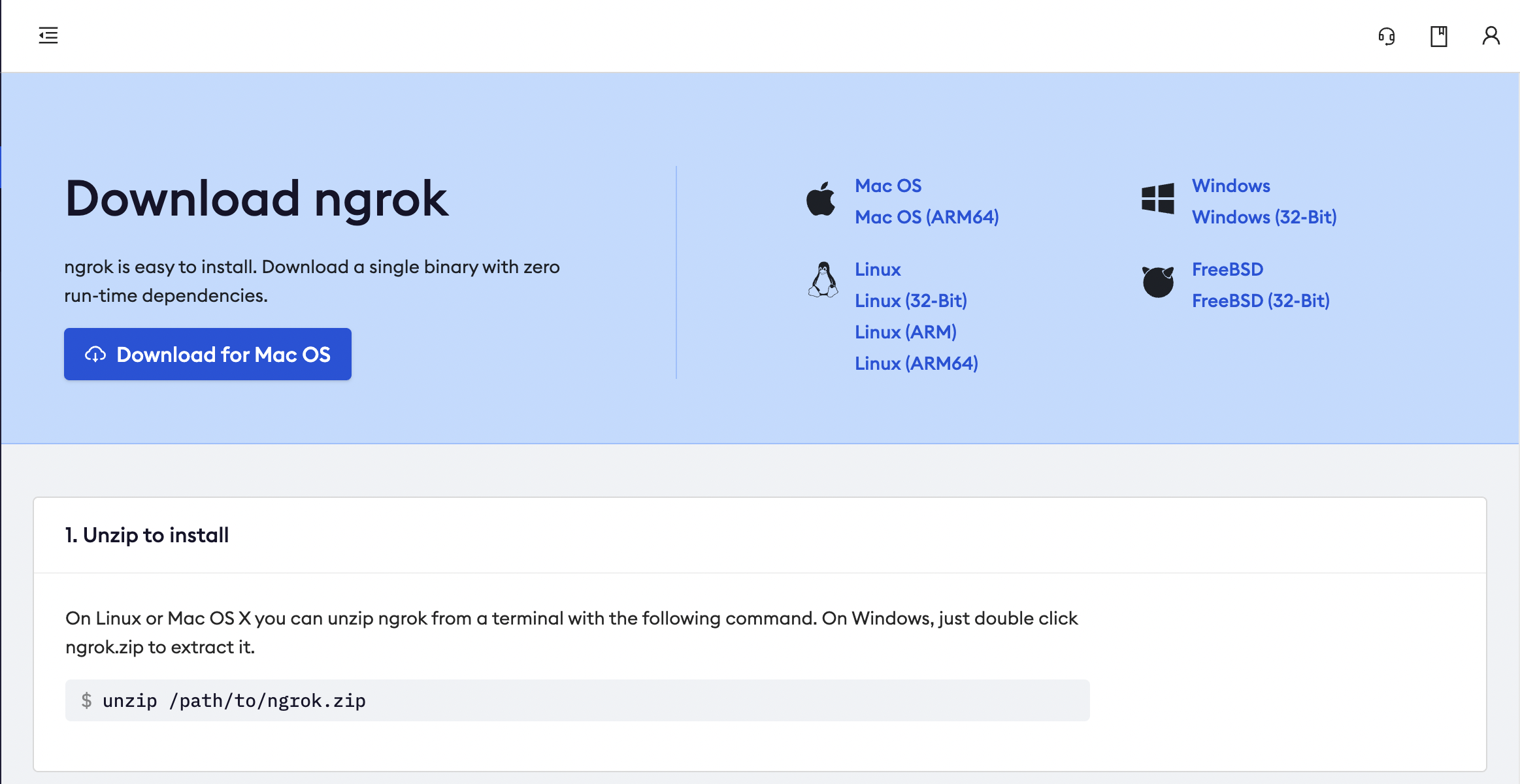
After the download is complete, unzip the file. Remember the directory where you unzipped the file, as you will need it in the next step.
Open a terminal and navigate to the location of the unzipped file with the ‘cd’ command. Once your terminal is at the directory with the unzipped file, type the following command:
ngrok http <PORT NUMBER>
If your React project is running on port 3000, you’ll have to type the following:
ngrok http 3000
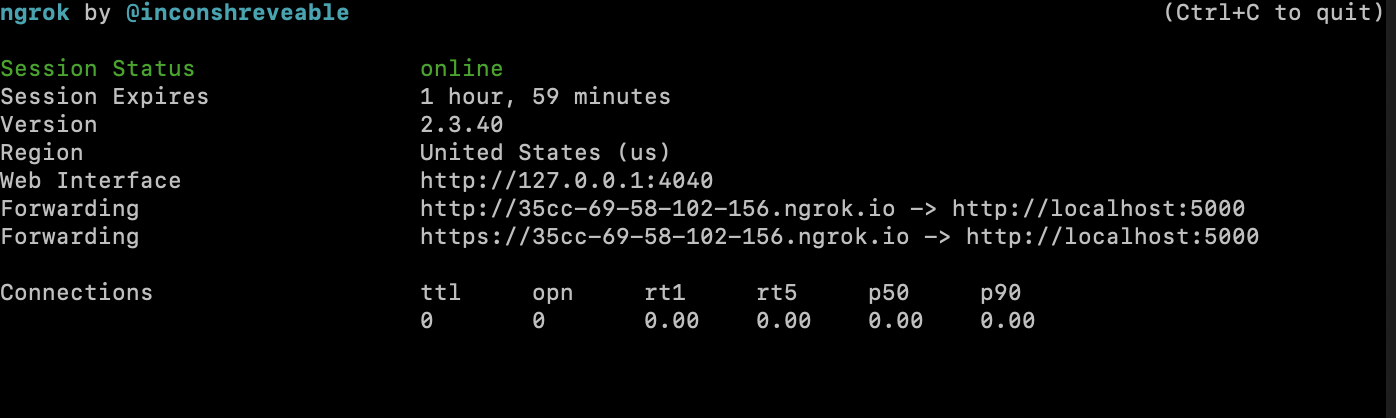
You should see a similar output in your terminal. The public URL is the URL next to ‘Forwarding’. In my case, it is http://35cc-69-58-102-156.ngrok.io. If you access your public URL, you should see the same thing you see when you access your localhost URL. Note the value next to ‘Session Expires’. After the allotted time, the public URL will expire and you will have to generate a new URL.
Option 2: Localtunnel
Localtunnel is an npm package that you can install with the following command:
npm install -g localtunnel
We use the ‘-g’ tag to install localtunnel globally so that it can be accessed by multiple projects. After installation is complete, type the following command to expose your localhost URL:
lt --port 3000
If successful, you should see a similar URL.
your url is: https://fast-cow-24.loca.lt
If you get the following error message, locate where the node installed the package. It should be inside a node modules folder.
command not found: lt
Once you find the node modules folder, cd to the following:
cd node_modules/localtunnell/bin
and type the following:
./lt.js --port 3000
Conclusion
Free Resources
- undefined by undefined